Our complete YouTube Ads guide to understand how it works

YouTube Ads: What is it?
YouTube Ads is Google’s advertising service that allows advertisers to create targeted video advertising campaigns on YouTube and other websites in Google’s Display Network (partners). YouTube Ads enables advertisers – companies looking to advertise – to reach millions of Internet users worldwide by broadcasting promotional videos on YouTube, the world’s largest online video platform.
Advertisers can target their advertising according to various criteria, including age, gender, geographical location, centres of interest and browsing habits. They can also choose how their videos are distributed, for example based on the number of views or the time spent on the video. YouTube advertising campaigns are much cheaper than traditional TV advertising campaigns, making them an effective and affordable way for small and medium-sized businesses to promote their products and services to a wide audience.
Advertising on YouTube: how does it work?
YouTube ads are available in a range of formats, enabling advertisers to show videos of varying lengths (from a few seconds to several minutes) to a wide, targeted audience. By personalising the selection criteria and targeting filters, advertisers are able to target a specific audience that corresponds to their target audience or, on the contrary, to a new population.
YouTube Ads uses Google AdWords technology to deliver videos to users who have, for example, already shown an interest in the products or services you offer. This makes it possible to reach a large potential audience while keeping costs reasonable. What’s more, videos broadcast via YouTube Ads benefit from preferential placement on YouTube and are therefore more easily viewed by targeted internet users.
To create a YouTube Ads campaign, you first need to go through the creation stage. You can either upload an existing video, or create a new video using the creation tools built into YouTube Ads. Once your video is ready, you can define your budget and targeting. Finally, all you have to do is launch your campaign and monitor its performance using the integrated reporting tools to adjust your targeting accordingly.
YouTube Ads is a powerful service that can help you achieve your marketing objectives, whatever they may be. Whether you’re looking to increase sales, generate leads or simply raise awareness of your brand, YouTube Ads is an ideal tool for achieving this. But you also need to define a reliable and realistic strategy for your objectives.
How YouTube Ads works in full
But if it were that easy, everyone would do it. Let’s get to the heart of the matter: how advertising works on YouTube.
What are the different formats available?
There are different advertising formats that you can integrate on YouTube: banners, video ads, etc. bumper, instream or outstream… When you don’t know much about digital marketing, and even less about YouTube Ads, it’s pretty complicated to find your way around the various terms and the different types of advertising campaign. When it comes to selecting advertising formats, you can quickly get lost. Here are the different formats in which you can share your ad on YouTube.
Banners are displayed at the top or bottom of the page when users are watching a video. Video ads that cannot be deactivated are advertising videos that cannot be ignored by Internet users. TrueView ads are video ads that can be deactivated by Internet users after 5 seconds. Finally, bumper video ads are short videos (less than 6 seconds) that cannot be ignored by web users.
Deactivatable pre-roll format, or Trueview InStream
Deactivatable adverts are among the most common adverts to be found on YouTube. These are video adverts of varying lengths, which appear before the start of the video being watched. They can be deactivated: this means that Internet users can skip the ad after waiting 5 seconds.
In practice, Internet users almost invariably skip advertising, which makes it very difficult for your brand to get your message across (unless you manage to build your advertising strategically around this condition). These types of advertising are very common and can be applied to all the media used by Internet users (PC, mobile, TV, Android or Mi box, games console, etc.).
Good to know: you will only be billed by Google if the Internet user has viewed at least 30 seconds of your advertising content, or the entire ad if it is less than 30 seconds long.

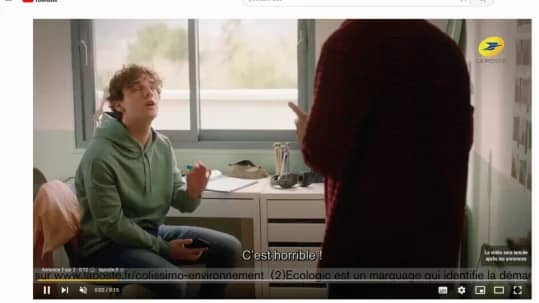
There are also certain adverts that cannot be deactivated. Users are obliged to watch the entire ad before they can watch the video, so it’s much more interesting if you want your users to watch your advertising content.
On the other hand, it’s a much more intrusive format, which can also make it difficult to distribute your message, as Internet users want to watch their video first and foremost.
This type of advertising lasts an average of 15 to 20 seconds.
This type of advertising is reserved for large advertisers and requires a meeting with a YouTube sales representative. So we’re talking about a different type of advertising, with a more substantial budget requirement.
Whether they can be deactivated or not, these ads give you the option of adding a call to action that can be clicked directly on the video. The objective here is not just visibility, but also conversion.
Mid Roll or Post Roll Youtube Ads
These names simply indicate the point in the video where the Trueview ads will be placed. So it’s exactly the same as the previous points (they can be deactivated or not), but they can appear at various points in the video (mid-roll) or at the end of the video (post-roll). Of course, the chances of being viewed are much lower as the video progresses: post-roll ads are therefore less likely to be seen if viewers leave the video first.
Bumper format

Bumper ads are also a type of InStream ad (in the video), with the difference that your ad must last a maximum of 6 seconds. This type of advertising cannot be deactivated and must be viewed by the Internet user, but it is also a challenge for you.
You need to be able to create an impactful, short video that gets your message across effectively. Otherwise, the principle remains the same: Bumper ads can appear before, during or after the video being viewed, and on the same media as pre-roll, mid-roll or post-roll ads.
InSearch
We’re moving on to a different kind of advertising: Discovery ads.
Discovery advertising includes In Search. Unlike the various InStream ads seen above, this format is much less intrusive for web users, since it consists of video ads that can be found by searching for keywords. Your ad will then appear at the very top of the results, with the words “sponsored”, so that you can gain high visibility on a specific subject.
This type of advertising is very effective when you want to get people to watch your video. Here, it’s no longer just a question of visibility: you want to offer visitors what they’re looking for, so as to create a relationship with them.
This type of advertising is more similar to the Google Ads found on the search engine.
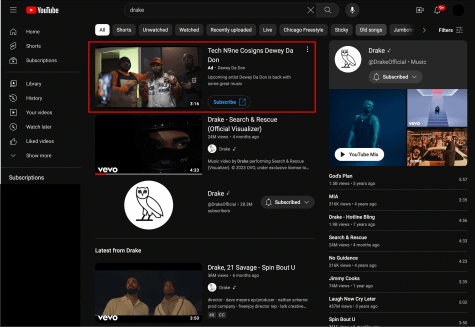
InDisplay
Another type of discovery advertising is the InDisplay format. Just as discreet as InSearch: this is a type of advertising where your video clip is highlighted in the automatic suggestion on the right of the screen. This is a good way of making yourself visible to your audience, because even if your video is never played automatically, there’s a good chance that your target audience will see the ad and click on it.
Here, the challenge is above all to create a title and thumbnail that are sufficiently interesting to arouse the visitor’s interest.
Overlay advert
More anecdotally, there is the overlay advertising format. Every YouTube user is familiar with this type of ad: it’s the little box at the bottom of the video that sometimes opens with a text ad. Very often, this type of advertising is almost systematically closed by the Internet user. So it’s good for your visibility, but considered very intrusive. The click-through rate for this type of advertising is very low, given that they are only visible on computers.
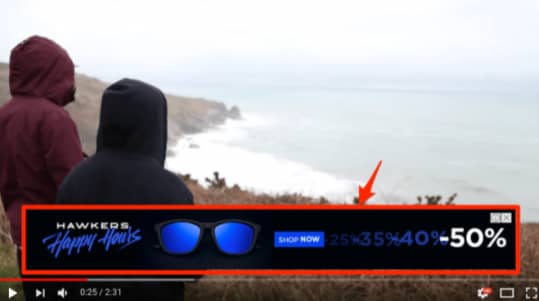
YouTube Masthead
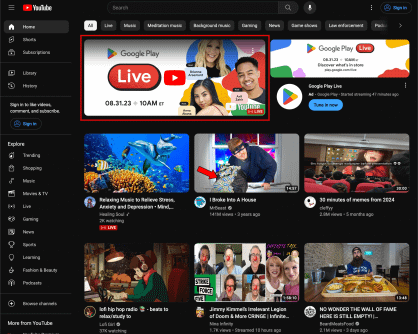
A final type of advertising, which is more costly but still worthwhile for your visibility, is Masthead advertising. These are adverts where a thumbnail of your video appears in a large format on the Internet user’s home page. This is particularly useful for your visibility, or for covering an event, for example, but in reality the click-through rate is also fairly low.
Outstream advertising: your spots outside YouTube
Unlike other types of advertising, the aim here is to showcase your advertising clips from YouTube Ads on sites other than YouTube. These may be YouTube/Google partner sites or media sites, for example.
This type of advertising can be interesting for certain sectors, but the impact and targeting are more difficult to control.
Here, the video is launched without sound, so it’s easy for web users to ignore it most of the time.
That concludes the different YouTube Ads formats. The more observant among you will have noticed a type of advertising that we haven’t covered: banners that can appear in various places when you search for or watch a video on a computer or mobile device. This type of advertising content is displayed on YouTube, but it’s not an advertising clip: it’s more like a Google Ads display ad, which is why we won’t be discussing this format here.
How can advertisers use YouTube Ads?
There are numerous advertising formats available on Google’s streaming platform. Now that you’re familiar with them all, it would be interesting to know how you can use YouTube Ads, for what purpose and what impact. This is the essential step before you start: why do you want to advertise on Youtube?
There are several objectives for brands:
- Awareness objectives are the most common. This is particularly the case for instream advertising, where the aim is to highlight your brand, services or products to an audience that corresponds to your target audience. This will enable you to make yourself more visible to prospective customers, or perhaps improve your visibility with existing customers.
- Conversion targets are also possible with Google Ads, although they are more difficult to obtain. If you’re looking to retarget, for example, you can use YouTube Ads, and in particular display ads, to target an audience that has already shown an interest in your products, services or new products.
- Another type of objective that is often forgotten is that of visibility to a new audience.. Every company already has a target audience, but perhaps you’re looking to expand your audience? In this case, it may be worth using YouTube ads to capture the attention of a new user base and measure interest in your products and services. It can also be a way of making yourself visible to as many people as possible.
We’ve only touched on a few types of objective that can be achieved using YouTube Ads. Depending on your business and your strategy, you can use advertising on YouTube in many different ways. The important thing is simply to remain aligned with your objectives and to be fully aware of the strengths, weaknesses and interests of each type of advertising.
YouTube Ads pricing: when and how will you be charged?

There are various pricing options available via YouTube’s advertising network. They all have their advantages and disadvantages, and are not available for all types of advertising content. This means that you will be charged differently depending on the advertisements you choose.
Determining your budget for YouTube Ads: defining your CPA, or Cost Per Acquisition
Before talking about pricing, it’s important to define your advertising budget for your YouTube Ads campaigns. It’s not easy to define a coherent budget based on your needs and your means. Quite often you’re in the dark because you don’t really know how much it costs to advertise on YouTube.
To do this, you need to calculate what is known as the cost per acquisition (CPA).
Your target CPA represents the average amount of advertising spend you wish to pay per conversion. While remaining profitable, your objective is to spend your advertising budget within this CPA. This cap will help you estimate the advertising budget you need to allocate for YouTube, which will directly influence the number of users you can reach with your ads.
Your objective, as you invest, will be to lower this CPA while improving your overall coverage (i.e. reaching more and more Internet users for a similar CPA).
Now that we know the benchmark for estimating your advertising budget, we can move on to the various pricing options.
CPC pricing, for Cost-per-click
Cost-per-click (CPC) bids represent the price you pay for each click on your ad. Costs per click vary according to a number of factors, including the type of ad you have created, the quality of your ad and its relevance to what your target audience is looking for.
CPCs can range from a few cents to several euros, depending on your sector of activity.
Cost-per-click auctions do not cover videos, but banners and other advertising outside videos.
CPV for cost per view
It is this type of pricing that will be of particular interest to us.
Cost-per-view (CPV) bids are calculated on the basis of the number of times Internet users have watched your advertising video to the end (or 30 seconds if it is longer than 30 seconds).
Costs per view are generally lower than CPCs, as you only pay when users watch your entire video. CPVs vary according to the type of advert you have created (a post-roll advert will be viewed less often and therefore be less expensive than a pre-roll advert), the quality of your advert and the relevance of your target audience. CPVs can range from a few centimes to several euros.
YouTube Ads uses a real-time auction to determine the CPC or CPV of your ad. This means that you only pay when Internet users view or click on your ad. This is useful if you’re looking to acquire new customers, or if you have conversion targets.
CPM for cost per thousand
A final type of pricing exists: CPM auctions (cost per thousand impressions). Here, you can determine the number of times your ad has been seen by web users, which is an interesting way of increasing volume and improving your visibility and brand awareness, but which is particularly suitable for certain types of ad.
How do you advertise on YouTube?
YouTube Ads is an excellent tool for marketers, as it allows them to target users according to their interests. The fact that the ads are perfectly integrated into the user experience makes this lever highly visible to your target audience.
Unfortunately, the intrusive aspect of this type of advertising can quickly become disabling.
Similarly, what type of advertising content is most interesting to you? And above all, how do you upload them to YouTube without making mistakes? Will you be able to target the desired audience as accurately as possible through the many filters in Google Ads?
There are a number of points to consider in order to optimise your ads as much as possible, improve your target CPA and achieve the highest possible reach.
You can teach yourself how to run YouTube Ads campaigns, but you will be forced to make mistakes and invest budget indirectly in your training.
If you want to create your own campaigns :
- on the YouTube Ads site, in your Google Ads account and create a new campaign
- Create a video campaign, including your campaign name and conversion target, and configure the various advanced settings.
- Integrate your video and choose your preferred advertising format
- Optimise the metadata of your ad, its distribution criteria and the targeting you need to work on.
- Set your budget and broadcast dates. Coverage will be tailored to your target CPA.
- Once all the parameters have been set, you can publish your advert. You will be debited every month for your advertising.
You could very well set up your own YouTube advertising campaigns, but that would take time and, above all, money, as you’re bound to make mistakes at the outset, particularly when it comes to setting options and targeting.
If you prefer to delegate this task to a professional team, you can put your trust in the YouTube Ads experts at Red Label Agency. We work on all your projects at transparent prices, which you can consult directly by clicking on the button below.

FAQ - Youtube Ads Guide
What is YouTube Ads?
YouTube Ads is an online advertising platform that allows advertisers to target and reach YouTube users through different types of video ads. Advertisers can choose to display their ads to a wide audience or target specific groups of users based on their age, gender, location or interests.
Why use YouTube Ads?
YouTube Ads gives businesses the opportunity to reach all YouTube users, who represent a massive and diverse audience. Advertisers can take advantage of this platform to achieve their marketing and advertising objectives, whether they want to generate leads or sales, or simply raise awareness of their brand.
How does YouTube Ads work?
Advertisers create and manage their advertising campaigns on YouTube Ads using the campaign management tool. They can target their audience according to different criteria, such as age, gender, location or interests, and define a budget and duration for each campaign.
Advertisers then select the type of video ad they wish to display on the platform, whether it is a deactivatable video or not, and provide the necessary video content. Once the advertising campaign has been launched, YouTube will serve ads to targeted users until the budget is exhausted or the campaign reaches its expiry date.
Can I manage my YouTube Ads campaigns myself?
You can, but when you don’t know anything about it, it’s better to delegate the task to a trusted agency like Red Label Agency. Our prices are transparent and give you a high degree of flexibility.
- Find out how to promote your music
- Discover our marketing tips
- Or news about music
