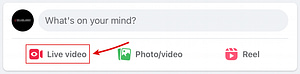Promoting your music with Facebook Live
There are many streaming platforms that allow you to share your sounds live: YouTube Live, Twitch… Facebook Live is one of the best ways to get the word out about your music. This allows you to connect directly with your fans and give them a live preview of your music. What’s more, Facebook Live lets you share your music with a wider audience by broadcasting it to anyone who wants to discover your sounds. Get closer to your community with Facebook Live: but you still need to know how to broadcast your music live?

Facebook Music Live: what's it for? Is it really interesting?
Your Facebook page isn’t just for marketing: it’s also a way of capturing the attention of your audience. Facebook Live is a Facebook feature that allows users to broadcast live videos to their community, friends and family. As an author, composer or singer, you can use Facebook Live to broadcast live events, such as concerts or festivals, or simply to share your day-to-day life or behind-the-scenes footage from a film shoot.
For musicians, Facebook Live can be a very useful tool for getting the word out about their music. In fact, viewers who watch a live video on Facebook are more likely to stay until the end of the video than if it were broadcast offline. The “Live” aspect of the video gives your Stream an event-like feel, helping to consolidate your audience more firmly.
On top of that, it’s much easier to interact with live spectators. Live videos can be shared easily on social networks, enabling musicians to reach a wider audience with their musical performance.
Of course, it’s not enough to launch a live session on Facebook for everyone to know. You need to promote your video to your community and your friends. Regular publication and teasing of this live event will boost its profile, especially if you communicate it on your various media (social profiles, websites, YouTube…). But if you succeed, it could be very beneficial for your career as a musician!
So, to sum up, Facebook Live is a great way to promote your music, build audience loyalty and showcase your future releases, tours or music videos, by performing live music or simply teasing out a project.
How do I stream live music on Facebook?
To broadcast live music on Facebook, all you need to do is follow a few simple steps.
Propose a Facebook page consistent with your musician profile
First of all, you need to create a Facebook page dedicated to your music. In order to publish your musical creation, you need to open a Facebook account, a showcase with a cover photo and a profile photo, and certainly have the beginnings of a community on the platform in question.
Create your profile on your page, not directly on your personal profile. Try to come up with a design, a description and publications that are in keeping with your identity, with who (and what) you represent to your audience, or at least the image you put forward. This is an important point when it comes to structuring your audience around shared values, but also when it comes to highlighting your live shows to give a quick overview of the character you play.
Set up your live stream before going live
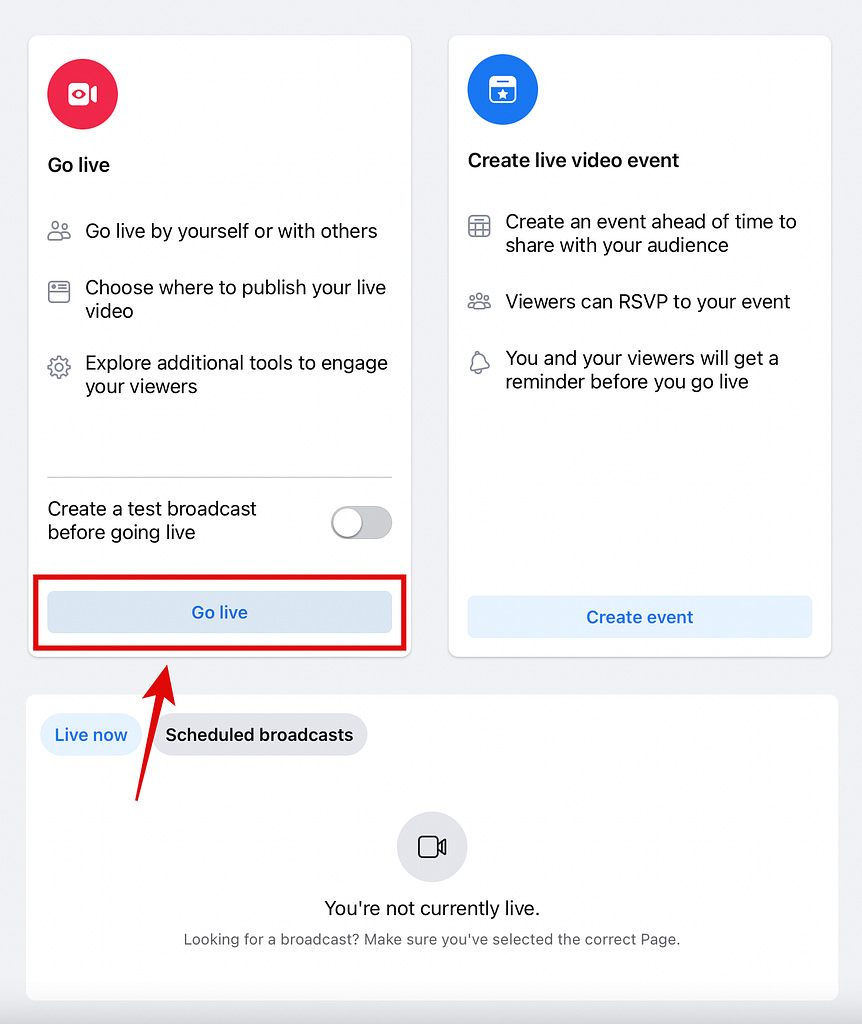
You can then launch a live broadcast easily, either by creating a ‘test’ broadcast (which we recommend) to check that everything works in terms of sound and image, or by launching a Facebook live directly for your music.
You can also create live video events, but we advise you to use this option especially if you have already promoted your live event. It’s particularly interesting when it’s programmed and you’re working together, for example.
Finally, you can set up your live stream directly on the platform. To broadcast your content, check your different output channels, whether audio or video.
Create a description that is realistic in terms of what you offer during your live show:
- You can provide a direct service
- Teasing a future release or project
- Presenting your premises, or behind the scenes
- Do a FAQ session, which works well for getting closer to your community. However, you’ll need to sort the questions and answers so that you don’t spend your time answering questions in rapid succession, especially if you have a large number of listeners on the live stream.
- And many more!
You can also adjust the audience parameters if you wish to address an audience of a specific age group or from a specific location.
As you can see, live music on Facebook allows musicians to reach a wider audience and bring your Facebook fans together for live broadcasts. It’s a simple and effective way of sharing your passion for music with the whole world and spreading it to your community.
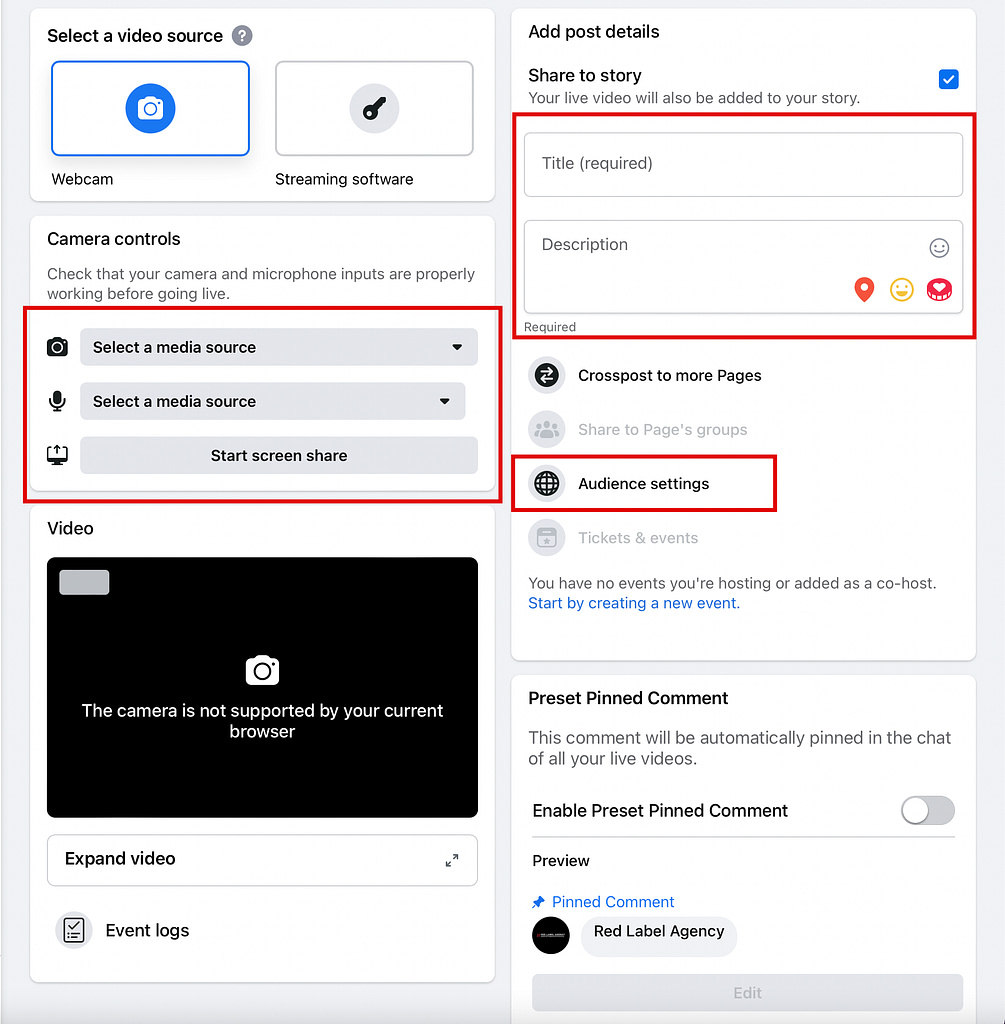
Comply with Facebook regulations
Of course, be sure to respect Facebook’s rules of conduct. These are fairly standard, and you can find them quite easily, but very regularly, some lives are suddenly interrupted without this being due to technical problems, simply because the content of this publication is inadequate.
How can I do a live music session on Facebook without being cut off? Well, it’s very simple: don’t use commercial music that doesn’t belong to you. This is often the cause of live interruptions. Authors’ rights are very important on the Internet, particularly on streaming platforms. Facebook is no exception. If you do not respect the copyrights of your fellow artists, your live show may be interrupted, in addition to the fact that you may have problems attributing a song or a reproduction of a protected work. You can use royalty-free music or your own music, but appropriating music by other artists can be a problem. In some rare cases, there are even interruptions due to musical repeats!
However, the good news is that filming a concert or festival live on Facebook won’t cause you any broadcasting problems. Basically, in many cases you won’t be blocked, but be careful all the same. As Meta says: “Live performances (singing or playing a musical instrument, for example) are generally not restricted provided they do not contain pre-recorded material that matches the characteristics of our rights holders”.
In other words, you can share whatever you want with your audience, as long as it belongs to you and complies with the streaming services’ charter of use.
A few tips for performing on Facebook Live
You’re ready to go live on Facebook. If you want to try it out and see what it can do for you, that’s fine! But you still need to be prepared in terms of logistics and the overall environment of your live event. There are a number of points to bear in mind:
- The location. It is important to choose an appropriate venue for your performance. Your venue needs to be quiet and free from any extraneous noise. You also need to make sure that your venue is well lit, so that your audience can see you clearly.
- Mastery. Remember to warm up and rehearse before your performance, especially if you’re giving a live musical performance. You don’t want your performance to be full of mistakes. Take the time to rehearse before the big day.
- Proximity. Don’t forget to say hello to your audience before you start playing: chat with them between two sounds, respond to comments and questions. This is what will change compared to a simple video
- Concentration. Once you’ve started playing, it’s important to stay focused and not hesitate. You’re live, so listeners can understand that you might make mistakes. But it can be confusing to find yourself at a live show with a smaller audience than you’d hoped for. It doesn’t matter, don’t despair! The timing may simply be wrong, but it’s not catastrophic. Play the way you like to play, and as long as you can satisfy at least one spectator, you’ll have a mentality solid enough to satisfy all those who follow.
Finally, after your performance, don’t forget to thank your audience for their attention and support. The social aspect of a live show is very important: your music video or live show must be enriched by a certain closeness with your audience: that’s what will really make the difference. These few tips will help you give a memorable performance on Facebook Live.
If you want to boost your visibility on the Internet to get your career off the ground, it’s all the more worthwhile to mobilise several channels. Broadcasting your live shows on several sites at once can be a good solution, but the best way of attracting a new audience is to offer YouTube Ads to listeners who are just waiting to discover your sounds!
FAQ live Facebook musique
How can I use Facebook Live to promote my music?
By offering demonstrations of your musical performances on Facebook Live, Internet users can discover your talent and share your music with their friends. Facebook Live is an excellent way of getting your music in front of a new audience, but you need to prepare it well and advertise it as an event.
What are the steps involved in uploading a video to Facebook Live?
First of all, you need to have a Facebook account. Then go to the Facebook home page and click on the “Live broadcast” icon. Once you’re connected to your webcam and have chosen the broadcast location, all you have to do is press the “Start broadcast” button to start streaming your live music performance.
Do I have to pay to use Facebook Live?
No, Facebook Live is completely free. You can, however, activate the pay format to be paid for your performance, but only users who have paid will be able to access your content.
What are the advantages of using Facebook Live to promote my music?
The advantages are numerous: Facebook Live is free, easy to use and reaches a wide audience. What’s more, users can easily share your music with their friends using Facebook’s “Share” feature.
- Promoting your music for free
- Promoting your music on Facebook
- Showcase your musical performances with Facebook Live
- Promoting your music on Instagram
- Promoting your music on Spotify
- Promoting your music on Soundcloud
- Promoting your music on TikTok
- Promoting your music on Deezer
- Boosting your music with a partnership
- How can you create a buzz with your music?
- YouTube Ads guide
- Promoting your music on YouTube